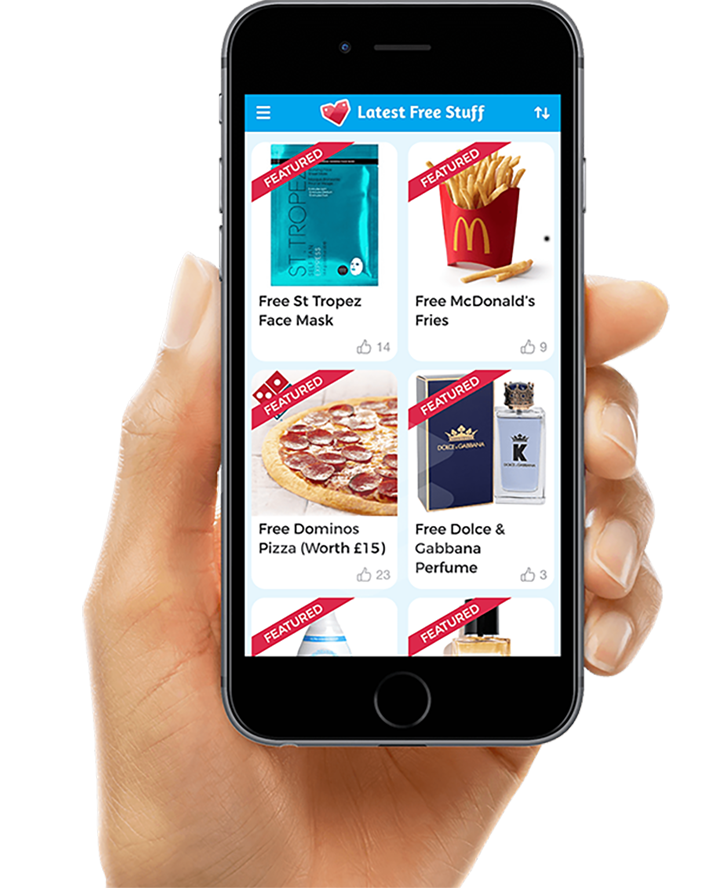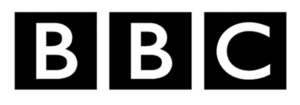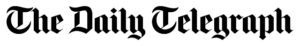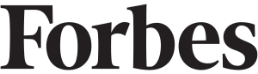Facebook users – do you ever find you miss out on a post from us because it hasn’t made it into your news feed? There’s now a way to make sure that doesn’t happen. Facebook has launched a new feature called ‘See First’. It gives users the ability to choose which pages or friends they want to hear about first, at the top of their news feed.
This means that you can choose to prioritise LatestFreeStuff posts, so you’ll always see our freebies and news near the top of your news feed where it is easy to find; there’ll be no more missing out on limited-time deals and exciting news.
So how do you implement this new tool? You can use it on your desktop/laptop and your mobile. Here’s how…
On Your Computer or Laptop
1) Head to our Facebook page.
2) Click the ‘Following’ button next to ‘Liked’.
3) Choose ‘See First’ in the drop down menu:
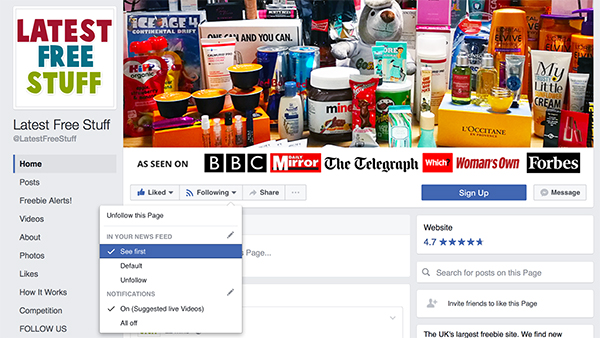
On Your Mobile
1) Open your Facebook app on your smartphone or tablet. (You can download our free app here.)
2) At the bottom right, tap ‘More’, then ‘News Feed Preferences’.
3) Tap ‘Prioritise who to see first’, then tap ‘LatestFreeStuff’.
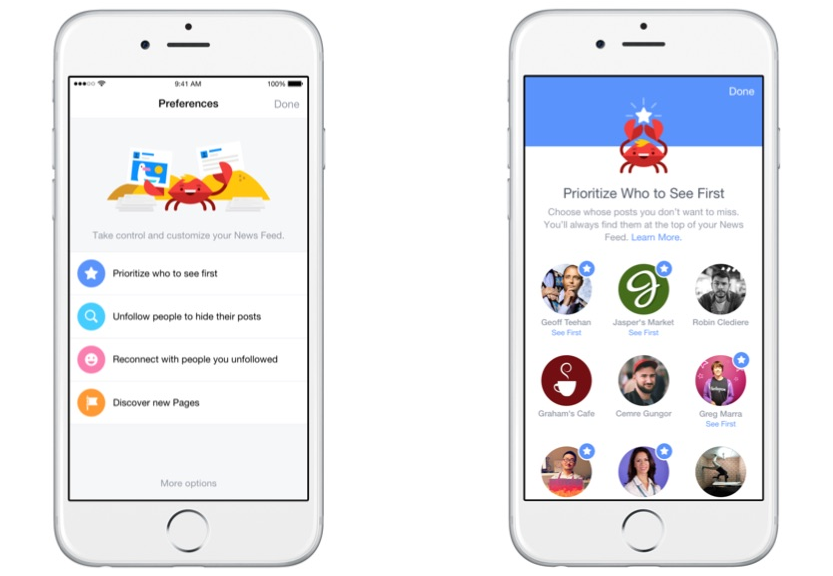
Follow these easy steps and you’ll soon be seeing all our posts on your news feed, and you’ll never miss another freebie again.